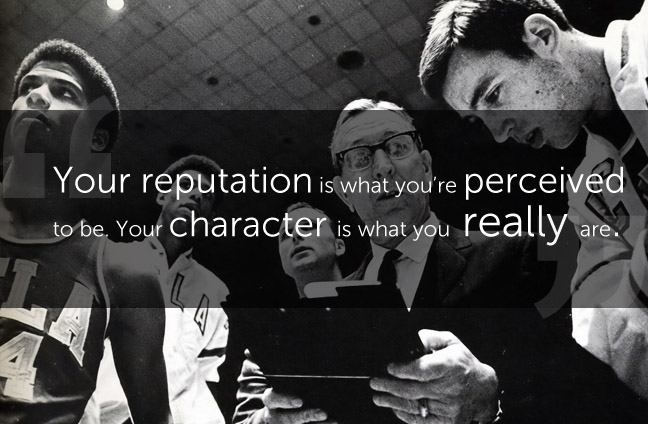Last weekend, I was struck by sudden inspiration to optimise my task management. By ‘optimise’, I mean I’ve managed to hack together a solution that meets all my needs and criteria with a bunch of apps and tools. I’m gonna call it my task management ‘stack’.
It got me thinking — everyone must have their own unique setup, their own needs, criteria, and software integrations, to get to what they need. So I’m interested — what makes a good task management stack, and what kind of solutions have other people come up with?
Why optimise?
There’s an anecdote that I heard once, that has stuck with me: Barack Obama doesn’t choose what he wears in the morning — he has a system.
As it happens, it’s a conscious decision on his part to reduce unnecessary energy expenditure on the mundane, and to prevent decision fatigue.
And for me this is where a well-optimised stack comes in. Whilst, I’m fairly certain remembering to buy catfood doesn’t require the same kind of decision making as preventing a crisis in the Middle East — reducing the amount of effort required to operate efficiently day-to-day can at least help me to become a better, more productive person.
As expressed neatly by Fast Company “managing decision fatigue calls for the high-value, low-effort systemization that entrepreneurs swear by. Whether or not our offices are oval, we need to find ways to reduce friction in our days.”
And as the current Commander-in-Chief voiced: “You need to focus your decision-making energy. You need to routinize yourself. You can’t be going through the day distracted by trivia.”
It’s very easy to find yourself stuck under a mountain of work and responsibilities, and I’m sure that applies to all of us. So the hope, is that by optimising our task management, we can reduce stress, and improve efficiency.
As ever, and perhaps especially so when you are ‘optimising something’, anything worth doing, is worth doing well…
A little background..
I rely fairly heavily on task management, for work, and also for all the mundane tasks that litter life. Everything from emails, to groceries, to bills — there’s an awful lot in modern life I don’t want on my mind until it needs to be.
In my unoptimised (or unenlightened) state, I managed all of this with a few disparate apps, namely Google Calendar, Notes (a stock Android app inherited from an old Sony Xperia, clumsily pushing notes to…) Evernote, and Wunderlist — but none of this was connected or synced, and the whole thing still relied on me to manually update, maintain, and check regularly.
Further, the setup at work was dependent on the needs/preferences of the team — mainly a Slack/Trello setup. Whilst I want to maintain some level of work/home task integration, what I really wanted was for my work and home life to be distinct (but with the option to push the more important things, such as conferences and events, to Google calendar).
What does optimised even mean?
I’ve tried to pin down a few elements that I think make a good optimised task management stack.
Minimal maintenance, effort, and time required for upkeep.
The main reason anyone really bothers to optimise their task management! Any necessary user input should require the least possible amount of interaction, and anything that can be automated, should be.
All functional requirements are fulfilled.
No matter how many tools it takes, you’ll never feel completely satisfied if you’ve had to compromise on your requirements purely because of the inbuilt limitations of a particular piece of software. Practically, this means your stack should be integrated across all your devices, if applicable, your teams or project collaborators, with tasks, reminders, checklists — just about everything in sync!
Scalability and room for growth.
Yes, needs can and will change, but your stack should allow you to build on the concept with plenty of room for growth.
No more complicated than it needs to be.
Less is more.
My task management stack…
For those of you who are interested, here’s what I’ve currently got operational:
(Excuse the delivery! Happy to spec this up in a flow chart if there is interest…)
And in a practical sense, here are the main uses:
- Take notes in Google Keep (online or offline).
- Any of these can be ‘elevated’ to task status by setting a reminder or due date — at which point it is pushed to Google calendar.
- Google Calendar serves an overall view of everything across weeks or months.
- Trello for a more in-depth view of projects, tasks, moving parts.
- Wunderlist for a view of the day-to-day.
What defines your task management stack?
Everyone will have their own needs and requirements from their task management. Mine won’t be the most innovative, but what it does provide is a intuitiveness and ease of use.
I’ve become accustomed to jotting stuff down as notes as they come to me, and with Google Keep that now feeds into my overall workflow (with the option to keep stuff as notes, by not setting a reminder or due date).
Combined with Wunderlist’s natural language recognition for smart due dates, I can now set a reminder in Calendar, or Keep: a simple line such as such as “renew car insurance on April 1st”, and that will push/sync with Wunderlist (which manages my reminders across devices).
For my personal needs, this is ‘optimised’ because it let’s me use my apps intuitively, as I always have, fulfills the four criteria for optimisation outlined above… And goes on to mould that into a flexible workflow that minimises effort and decision making.
Verdict (was it worth it?)…
I’m currently a week in… and I’ve honestly found it very refreshing having a low maintenance system to manage my tasks. Working in SEO and marketing so often hinges upon effective team, and task management. It’s a industry that requires good co-ordination of teams, people, and management of many moving parts. And… when things are ticking along seamlessly, it can give great results.
It’s all the more reason to get everything working seamlessly and in sync.
Do you have a task management stack? What qualities or needs did you build yours around?