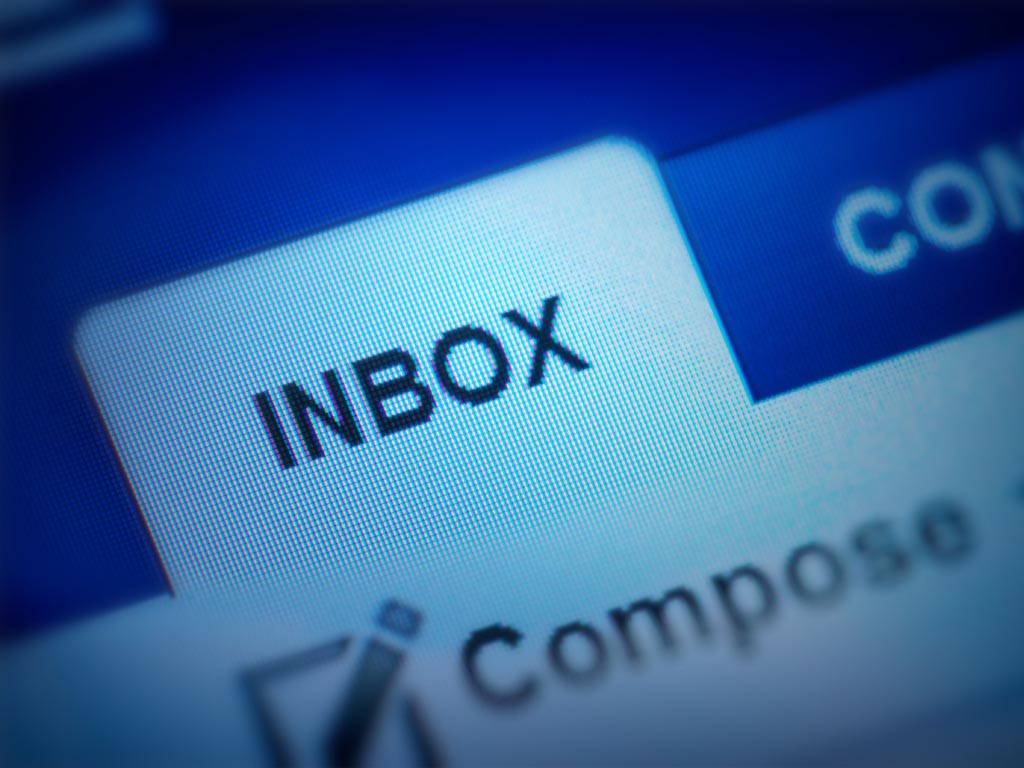Newsletters are among the most common marketing emails, but one of the hardest to do well. Many lack truly valuable content and are left unread in the inbox, then eventually banished to the land of unsubscribes. But done correctly, newsletters are a highly-effective way to nurture leads, increase customer loyalty, and drive traffic to your website. By incorporating tools like automation and contextually relevant messaging, you can turn the average newsletter into a powerful marketing tool.
Here are five tips to help you create email newsletters that will turn your subscribers into loyal customers.
1. Keep It Fresh
Sixty percent of marketers struggle to offer real-time, personalized content, but the majority believes it’s crucial to an effective email strategy, according to Adobe research. The challenge? Information changes quickly, so by the time you hit “send,” the content may be outdated. Many businesses push out time sensitive content via their blog or social channels, but email has far greater reach than social media and most business blogs. In fact, when choosing to receive company updates, only 10 percent of customers elected to do so through Facebook, while 90 percent opted for a newsletter. How can you leverage email’s reach and provide readers with up-to-date content? Web cropping lets you pull live content directly from your website into your emails. When you update your site, the content automatically updates in the email — even when it’s already in your subscriber’s inbox. For example, you can web crop articles from your site to pull an up-to-the-minute news feed into your newsletter. This also saves production time, eliminating the need to duplicate efforts and create new content for both your site and newsletter.
2. Optimize For Mobile
To truly meet readers where they are, make design for mobile a priority. According to our data, 68 percent of opens and 47 percent of email conversions happened on mobile devices in 2015, and if your subscribers open your newsletter on mobile, they won’t read it unless it’s mobile-friendly. According to Unbounce, 75 percent of subscribers may delete a non-mobile optimized email. Responsive templates require you to import HTML code that detects the subscriber’s device and adjusts the email in real time. Implementing responsive design can be a challenge, but with the right technology, you can import and convert content into a fully responsive HTML file. You can also export your HTML template by copying and pasting, downloading the file, or forwarding it as an email. But responsive design is just the beginning. Use device detection to offer the appropriate app version to download (iTunes or Google Play) based on the device your reader is using at the moment – all with one click. Reducing steps increases the likelihood subscribers will follow through, and device detection is proven to significantly increase mobile app downloads.
3. Make It Relevant With Geotargeting
Content that speaks to each individual subscriber is what sets great newsletters apart from the ordinary. You can target recipients with content that’s relevant to them on many levels – location, weather, time, and personal preferences. Geotargeting boosts click-through rates and allows you to send content based on where subscribers are located the moment they open the email, not just where they live. Use geotargeting to point out the nearest physical store, local sales, or area events. Customers are more likely to share their location if rewarded with convenience, coupons, or loyalty points. Geotargeting adds tremendous value, given that it can increase click-through rates from the standard 1.5 — 3.5 percent to 13 percent. Using geotargeting ensures relevance that yields a better retention rate over the long-term, making readers and marketers happy.
4. Share Your Most Popular Content
Every marketer knows the challenge of creating consistent and valuable content. One effective trick is to use content you already know performs well and extend its reach to your newsletter. If content is popular on your site, measured by social shares or comments, it’s likely your subscribers will also find it useful. You can automatically pull your most popular content into your newsletter with web cropping, and the articles will update as new articles are posted and shared. Besides providing content you know works – hot off the press – another big advantage is time saved. Fewer resources are spent researching and developing content topics, and there’s no additional production and approval time. Content is created once, and used both on your website and in emails.
5. Automate Daily Specials
For daily newsletters that make timely content a core component – whether it’s news, a scheduling interface, or live inventory – driving your emails with APIs is a great way to offer useful, personalized messaging. With API integration, you can populate your newsletter with the most up-to-date offers or news content. According to Experian, emails that offer special deals have up to 48 percent higher revenue than other promotional emails. Marketers can set up the structure of the email and rely on their API to deliver real-time data and create instant, automatic updates – regardless of when the recipient opens the newsletter. Once again, without the need to research, create, and schedule fresh content, then wait on approvals, marketers spend less time and get far better results.
Final Thought: Hit Send
You should aim to provide value with each send that speaks to every subscriber on an individual level – wherever they are. That can mean where they are in the purchase funnel, which device they’re on, or even where they are on the planet. Your newsletter needs to be relevant, and the story it tells must matter to your subscribers. The ability to create a perfect newsletter isn’t limited to your resources. Tools like web-cropping, APIs, and device detection can automatically pull in content readers will value, with a lot less work on your part. All you have to do is use the right contextual tools to take your newsletter from ordinary to amazing. Then sit back and let it do the work for you.